
TemPositions' Proprietary
Applicant Tracking System
Schedule interviews, approve timesheets, and more through our proprietary applicant tracking system (ATS).
Speak with TemPositions to learn about Intellistaff, our proprietary Applicant Tracking System
Place staffing orders, review candidate resumes, schedule interviews, approve timesheets, and more through our proprietary online client portal and mobile app. We took the extraordinary step of building this applicant tracking system ourselves because no other staffing software had the power and flexibility to offer our clients the tools they need.
Schedule a demo to learn why CIO Magazine selected The TemPositions Group of Companies to receive the prestigious CIO 100 award for the work we did in making the entire hiring process much more efficient.
BETTER TECHNOLOGY, BETTER STAFFING
We offer access to the finest leading-edge staffing technology on the market, through our proprietary website and mobile apps, taking our IT staffing services to the next level.
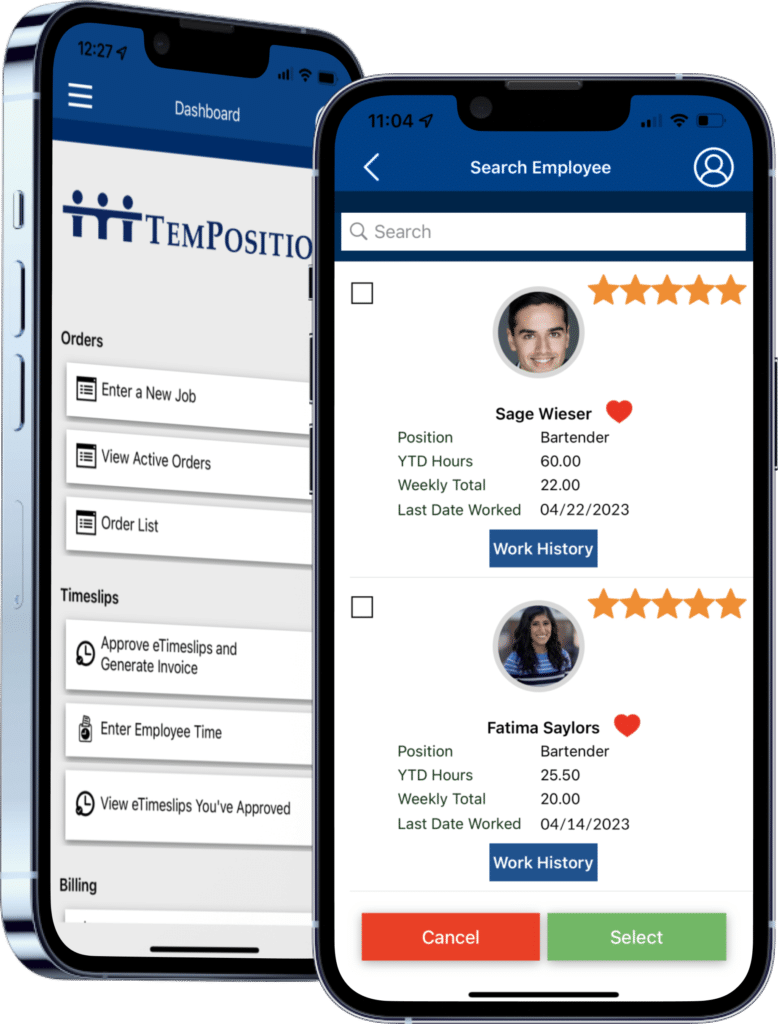
CLIENTS
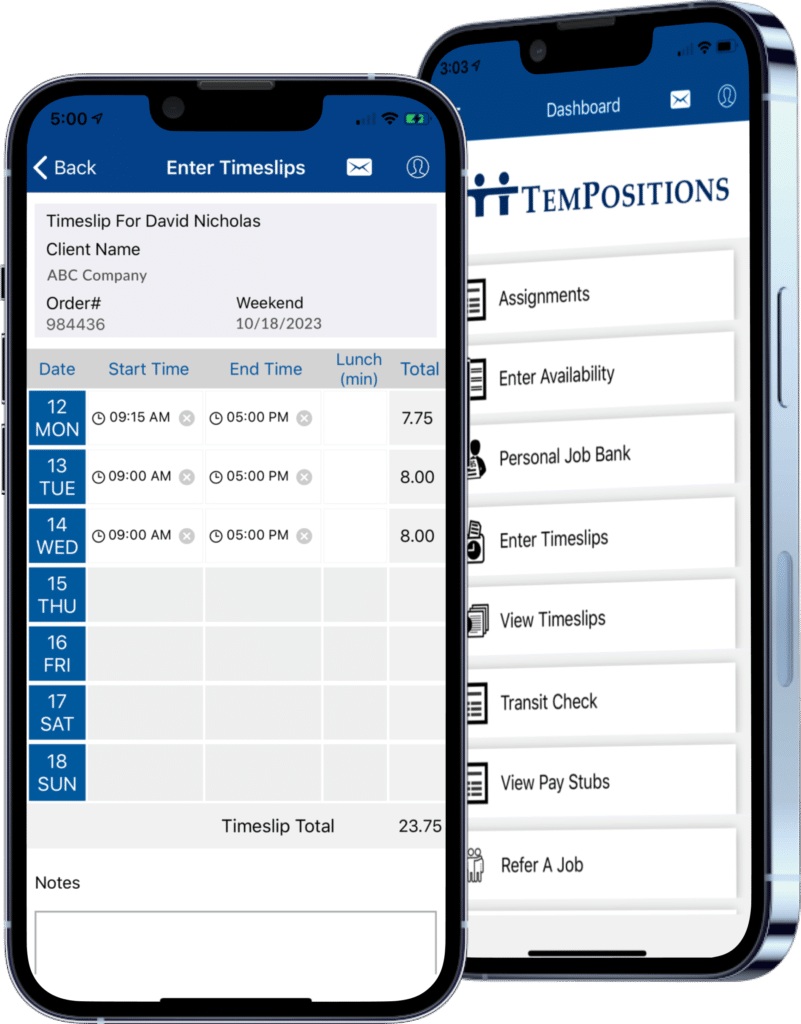
EMPLOYEES
Client Benefits
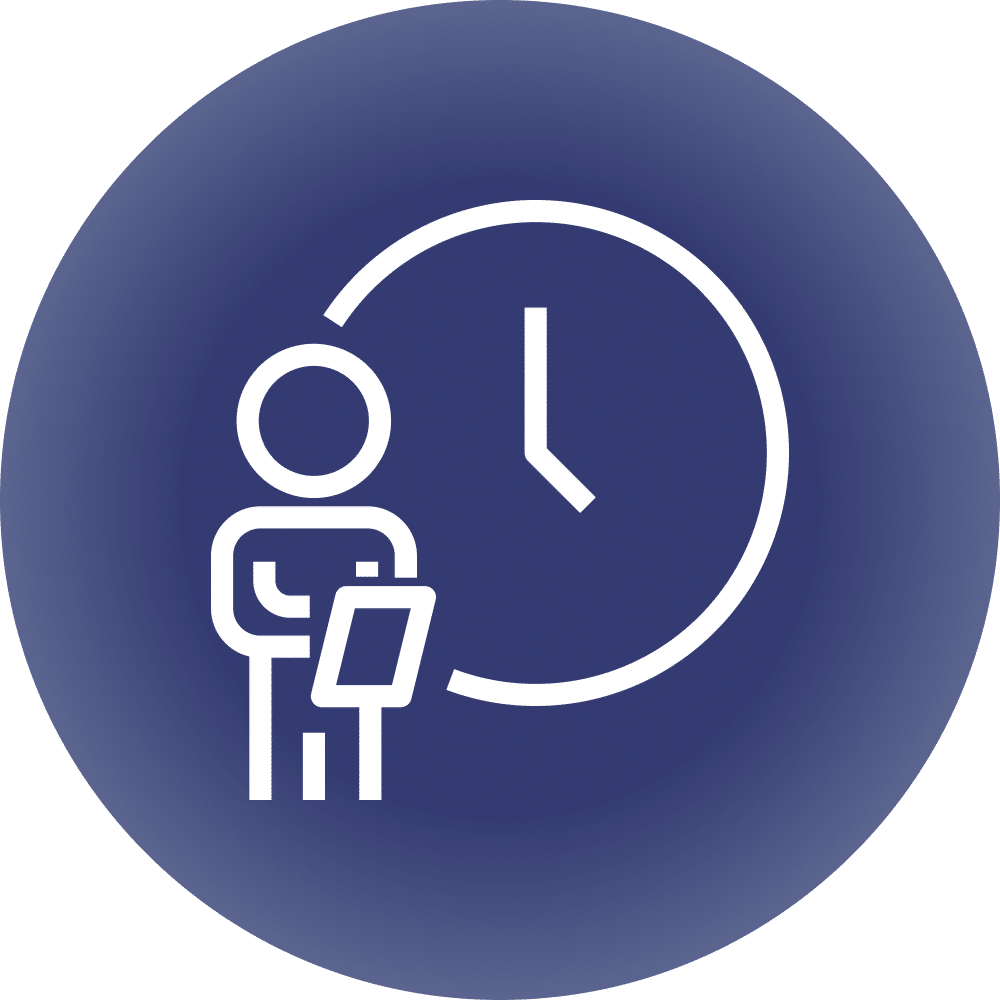
Place Staffing Orders
Simply fill out the job title, responsibilities, days/times needed, etc., and we’ll find the perfect candidate for you.

Review Candidate Resumes
View resumes, executive profiles, schedule interviews, hire, and manage job openings across all segments of your organization.

Schedule Interviews
Enter your availability and your approved candidates can immediately select their desired interview time.

Approve Timesheets
After candidates submit their weekly hours, review and approve timesheets in minutes.

Review Invoices & Online Reports
View and pay invoices, review staffing schedules, usage & performance reports, and other data 24/7/365.

Manage Payables
View invoices, staffing schedules, usage & performance reports, and other data 24/7/365.
Employee Benefits
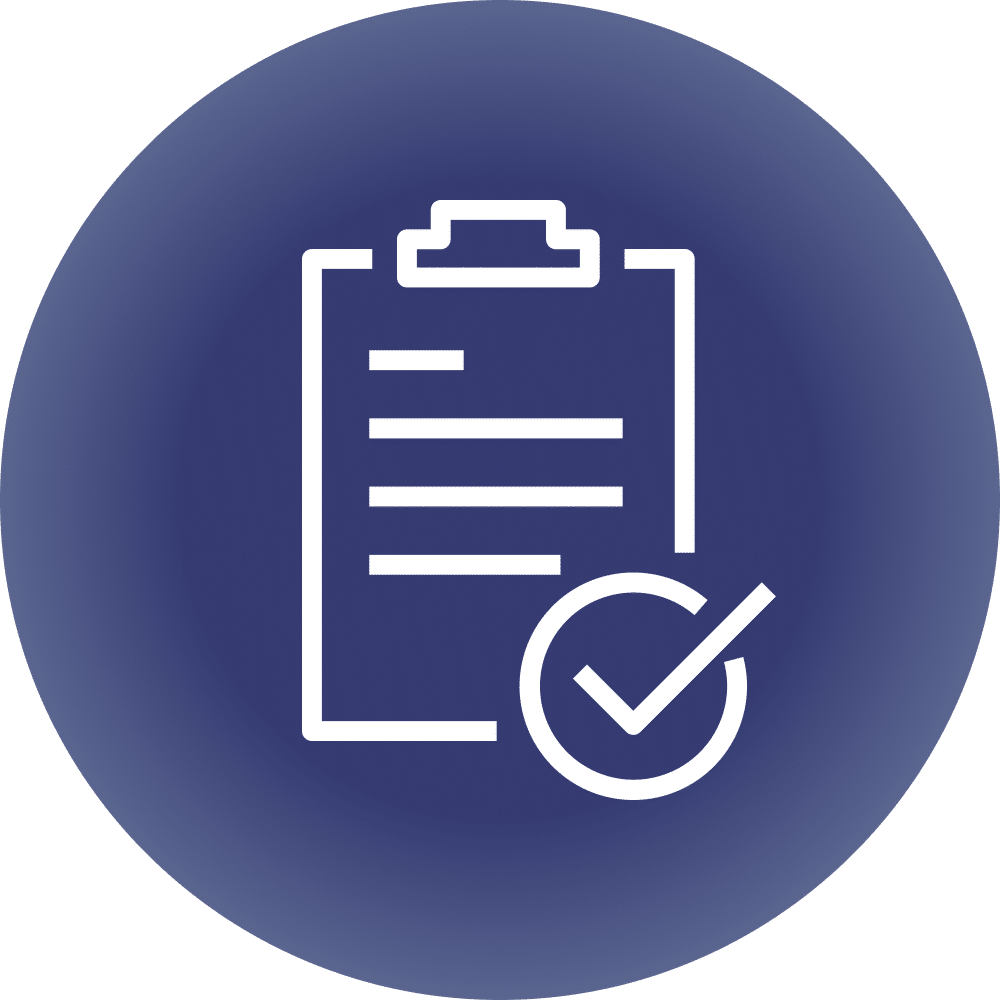
View and Accept Jobs
Employees can view and accept jobs through your personal job bank. All assignment details will be listed including time, dates and the specific client where the assignment is located.

Online Time Entry
Employees can enter hours electronically via a PC, tablet or mobile device – making it easy to record your time both at home and on the go.
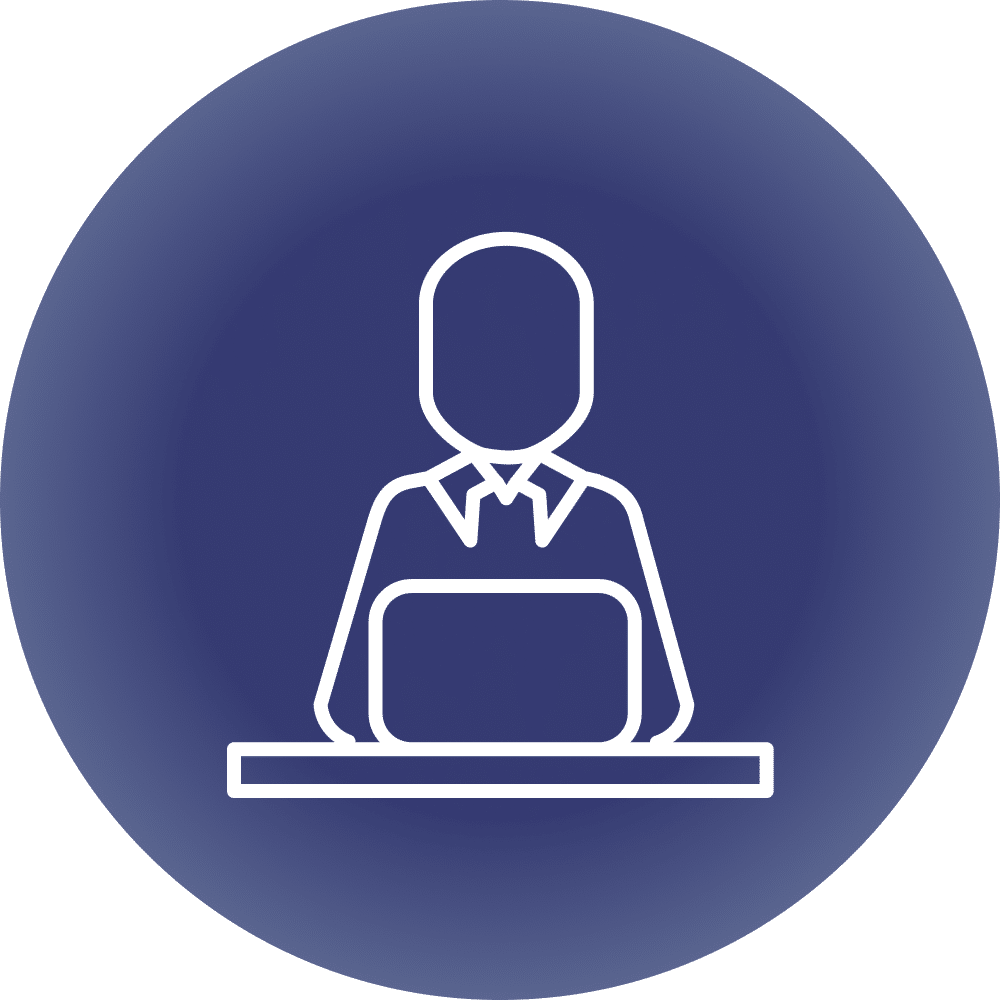
View Paystubs Online
View their paystubs to track your earnings throughout the year.

View and Print W2 Forms
View and print W2 forms, eliminating the hassle of waiting for it to come in the mail.

View Accrued Benefit Hours
View how many hours you have accrued towards benefits and how many more hours you need to receive those benefits.


