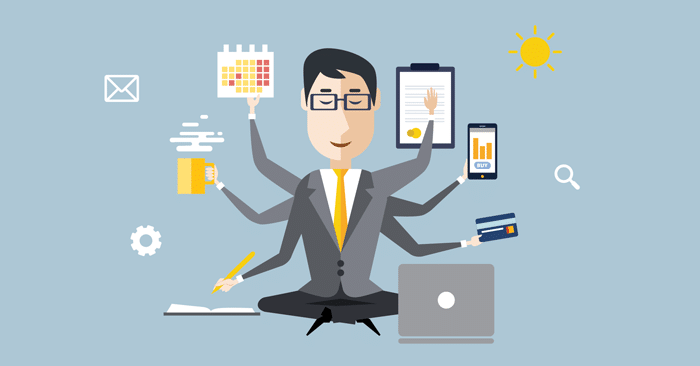Employees are the lifeblood of a well functioning company. So tools that increase workplace productivity can really help your business. When a business has employees who are productive and able to communicate effectively, it makes for a practically seamless workday – work emergencies not included. So it’s essential that employers provide their workers with the technology to ensure that employees can work as a cohesive team. Nowadays, more and more people are working from home. Therefore, implementing productivity tools that are easy to access is crucial. If you’re looking for a stellar communication software that can help your company run seamlessly like a well-oiled machine, then here are a three software tools to consider.
1. Workplace Productivity and SLACK
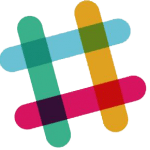 Slack is by far, one of the top communication tools out there to increase workplace productivity. It’s essentially a messaging app for teams. Not only can you send messages, but you can also share work files, images, documents, spreadsheets and PDFs. The app allows you to highlight important comments, and bookmark them, so that you can conveniently reference them later on.
Slack is by far, one of the top communication tools out there to increase workplace productivity. It’s essentially a messaging app for teams. Not only can you send messages, but you can also share work files, images, documents, spreadsheets and PDFs. The app allows you to highlight important comments, and bookmark them, so that you can conveniently reference them later on.
Slack easily syncs with other applications like Google Drive and Dropbox. Sometimes it’s important that chat conversations be positioned into their own segments. With Slack, you can do this and more. Slack allows you to organize your chat into specific channels. You’ll never have to worry about relocating past chat notes ever again.
One major caveat for Slack is that is it not a project management tool. It is for communication only. You also cannot set away messages or go idle, when you’re inactive. So this may prove to be inconvenient, particularly if the team is under a strict deadline. That being said, Slack is perfect for getting updates on support tickets, integrating project management tools with clients, or organizing team tasks with ease.
And best of all, if you’re a small team, Slack allows you to try it out for free!
2. ASANA
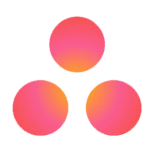 Asana is a really great software tool for team collaboration and workplace productivity. It’s also perfect for smaller companies, as it’s free forever, as long as you have 15 members or less. Asana helps teams track work from start to finish. You’ll be able to organize tasks, projects, dashboards and conversations easily with the help of color-coded highlights. Asana is an email-based application. So your employees will be adding all of their tasks through emails. While organizing your work, you’ll be able to view progress reports every step of the way.
Asana is a really great software tool for team collaboration and workplace productivity. It’s also perfect for smaller companies, as it’s free forever, as long as you have 15 members or less. Asana helps teams track work from start to finish. You’ll be able to organize tasks, projects, dashboards and conversations easily with the help of color-coded highlights. Asana is an email-based application. So your employees will be adding all of their tasks through emails. While organizing your work, you’ll be able to view progress reports every step of the way.
Asana works with both Android and IPhone users. Like, SharePoint, Asana is encrypted for security. However, there’s no two-factor authentication. There are also an overwhelming amount of features. So you’ll have to be patient with yourself and your team, as you’re learning this new software. Prepare for a steep learning curve.
3. Workplace Productivity through SHAREPOINT
 SharePoint is a workplace productivity booster and widely used cross-platform for digital collaboration, portals and intranets, with larger companies today. Since it’s a Microsoft owned company, it’s perfect for businesses who work with the Windows system. Microsoft began as a document management tool over ten years ago. Being that it’s been a power player for so long, this makes it an attractive and reliable option for any business owner.
SharePoint is a workplace productivity booster and widely used cross-platform for digital collaboration, portals and intranets, with larger companies today. Since it’s a Microsoft owned company, it’s perfect for businesses who work with the Windows system. Microsoft began as a document management tool over ten years ago. Being that it’s been a power player for so long, this makes it an attractive and reliable option for any business owner.
While SharePoint is an amazing application, it can take quite a bit of training to become accustomed to the program. For larger companies, it can take up to three to five years to adopt. It’s also expensive. So you’ll have to weigh heavily, if the time and training are worth the investment.
Fortunately, you can easily integrate other tools along with this software. For example, you can sync Microsoft Word along with SharePoint, and it’s entirely user-friendly. SharePoint also prides itself on its security. You can be sure that your critical company information is secure, as it has highly structured controls. Very few software productivity tools come with this feature. More importantly, as your company grows, SharePoint does too. It’s scalable, meaning that you won’t have to worry about starting with a brand new system, should your business expand.
For a complete list of Pro’s and Con’s of Sharepoint visit Brandon Gaillle’s Blog
There are many tools out there, that all offer their own unique features and benefits. Do your research to figure out which one will best suit the needs of your company. No matter if you choose Slack, SharePoint or Asana, always take advantage of the security features these tools have to offer. The last thing you want to worry about is that your detailed work project is at risk of being hacked. You also want to make sure you read their privacy policy thoroughly. You may be surprised to learn just who has access to your company data.
Do you have a favorite productivity or communication tool? If so, let us know in the comments below.